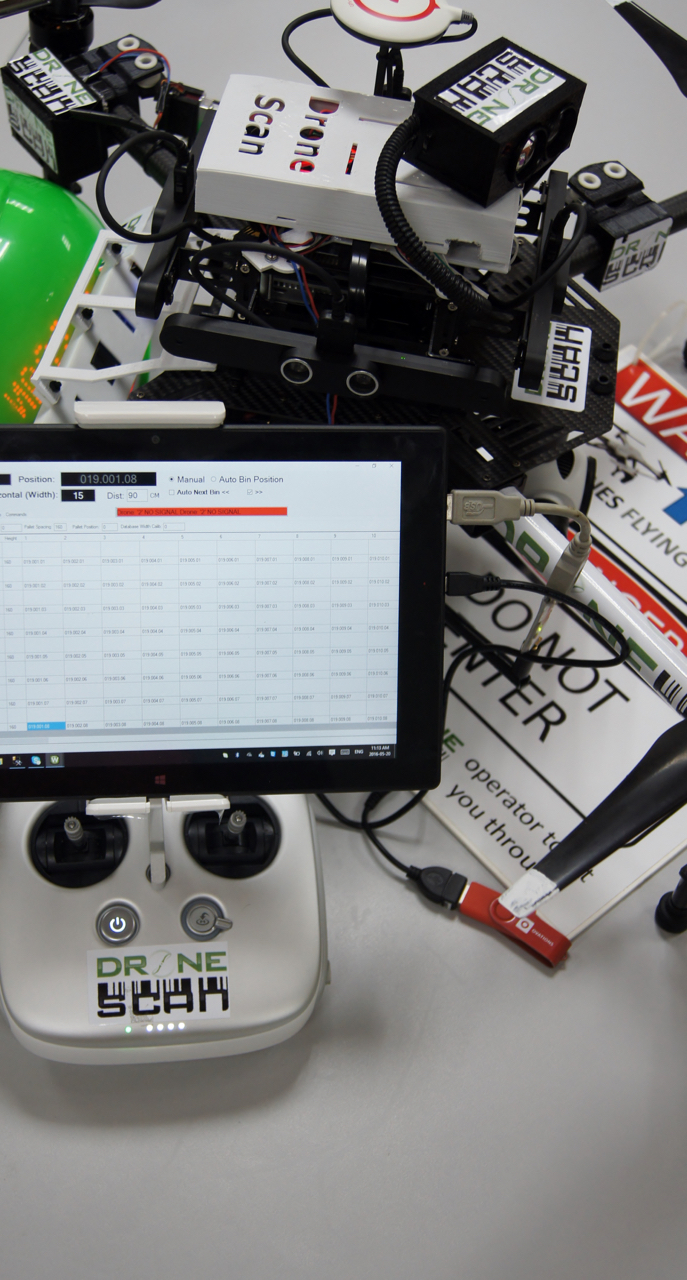Providing Live Feedback
Visual feedback
The DroneScan ground station tablet and software communicates with the drone via a peer to peer RF connection. This leaves the tablet's wifi connection available for communicating with the customer's network.
The operator controls the drone via a radio controller with joysticks and the tablet mounts on top of the controller allowing for easy viewing while flying. The DroneScan user interface is simplified and optimised for touch screen. The touch screen design allows the operator to input commands, control the configuration of the scanning system, modify the frequency and range that the scanner searches for barcodes and interact with the warehouse virtual location model to set the drone's position.
A high-visibility on-drone visual display is mounted at an ergonomic angle on the drone to allow for operator feedback during scanning and is easily seen from the ground while the drone is in flight. The primary feedback information shown on the drone is an incremental SCAN number as well as feedback such as:
- "OK": the scanned barcode is in the correct location
- "BIN ERR": the scanned barcode is in the wrong location
- "NOT FOUND": meaning the scanned barcode is not found in the provided data
The display also communicates the BIN location where the scanned product should be, allowing the operator to correlate with the physical location that they see. The operator can also see the remaining battery life.
AUDITORY FEEDBACK
In addition to the scan success indicator screen, audible cues and another visual signs are emitted. For example, the operator will hear a loud beep following a scan and see a flashing bright light.